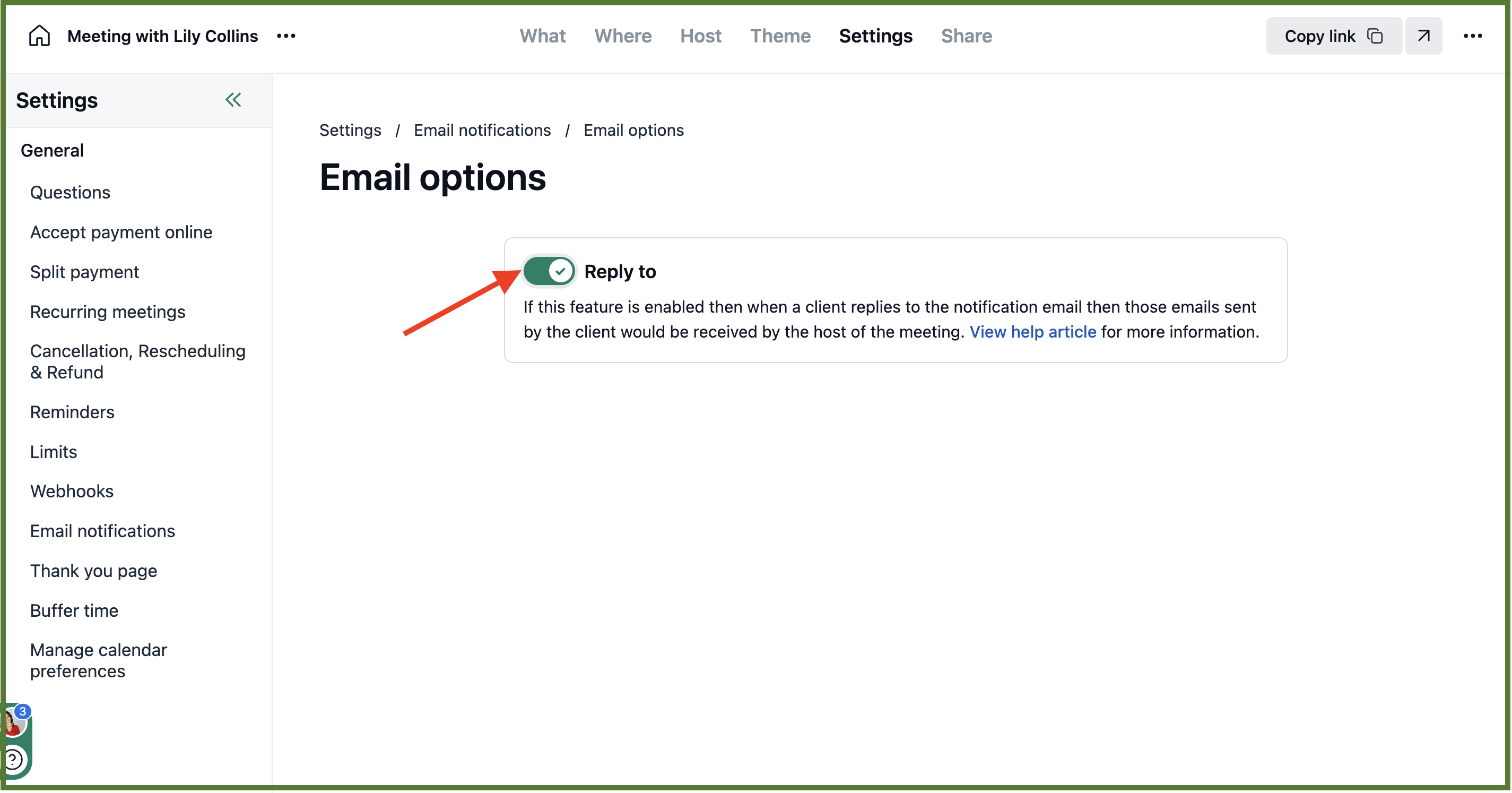If Reply-to is disabled and clients book a meeting, they get an email from [email protected]. If they reply to this email, their reply will show up in the Messages tab of the host's NeetoCal account.
If the Reply-To feature is enabled, replies to the email will go straight to the host's email address. Please note, that the clients will be able to see the host's email in the "Reply-To" field of their email.
To enable Reply-to feature, follow these steps:
Go to your Meeting link.
Click on the Settings tab.
Click on Configure reply to card .
Enable Reply to.