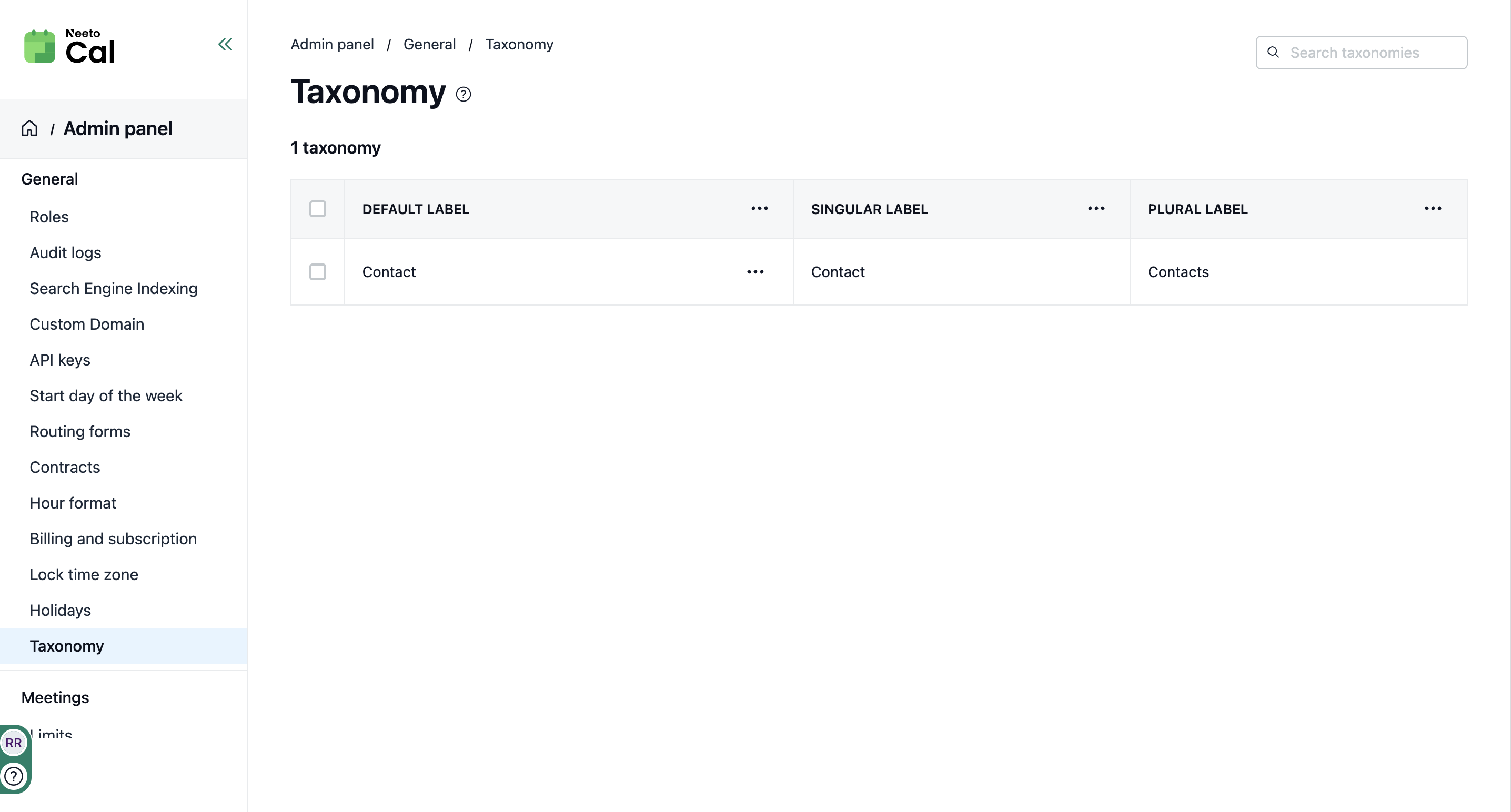Different businesses refer to their contacts differently, some say “clients,” others say “customers,” and some use unique terms. You can update the “Contacts” label to whatever fits your business vocabulary.
Customizing Taxonomy
Go to Admin Panel.
In General, click on Taxonomy.
Click on Three-dot menu next to the default label.
Then, click on Edit.
A pane will appear where you can change the terminology.
Save the change