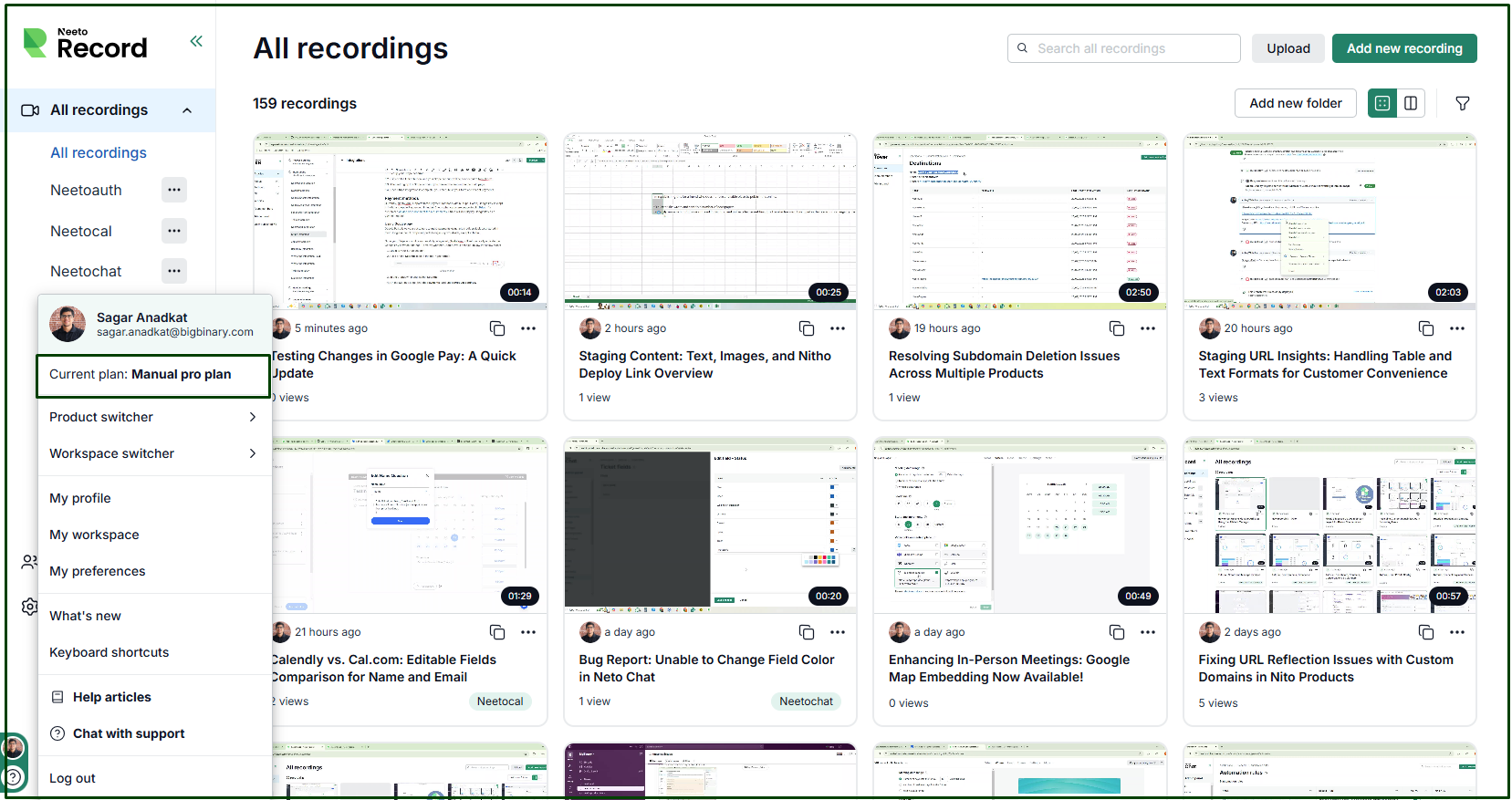Click on your Profile icon or avatar. You'll find this in the bottom left corner.
Go to Workspace.
Click on Settings.
Click on the Billing and subscription tab.
Click on the Plans tab.
You will see a list of products and the count of Pro and Free members for each.
Click on the product where you want to upgrade members to the Pro plan.
You can view the free members in the selected product.
Select the checkbox for the members you wish to upgrade.
Click on the Take action button.
Click on the Upgrade to Pro plan button.
-
A pane will open on the right side of the window, displaying:
Available plans.
Selected members.
Summary of the total amount.
Choose the plan and click on the Continue to Payment Details button.
You will be redirected to the checkout page.
After payment, a confirmation modal will appear. Click the Continue button.
You will be redirected back to the Pro members tab in your workspace.
You can now see the updated list of Pro members.
Which card brands are supported?
Neeto supports the following card brands for subscription payments:
Visa
Mastercard
American Express
Discover
Diners Club
JCB
China UnionPay
Please ensure your card is enabled for international transactions if your are paying from outside the US.
How can I check if I’m a Pro user?
You can check if you're a Pro user in two ways.
From profile icon
Click on your Profile icon or avatar. You'll find this in the bottom left corner.
-
If you are a Pro user, you will see Current plan: Pro plan displayed next to product name.
From billing and subscriptions
If you have access to manage billing and subscriptions, you can follow these steps.
Click on your Profile icon or avatar. You'll find this in the bottom left corner.
Go to Workspace.
Click on Settings.
Click on the Billing and subscription tab.
Click on the Plans tab.
You will see a list of products and the count of Pro and Free members for each.
Click on the product where you want to check your Pro user or not.
Click on the Pro members tab in the sidebar under the Billing and subscription section
In the top right corner, use the search box to look up your email or name.
If your name appears in the table, you have a Pro subscription. If not, you are on the Free plan.
What statement descriptor appears on my bank statement for Neeto subscription payments?
Neeto uses Lemon Squeezy as its Merchant of Record (MOR) for subscription and billing management. To find your Neeto subscription payment on your bank statement, search for LEMSQZY* NEETO.
How do I include my Tax ID on my invoice?
Follow the steps in this article to add your Tax ID to your invoice.