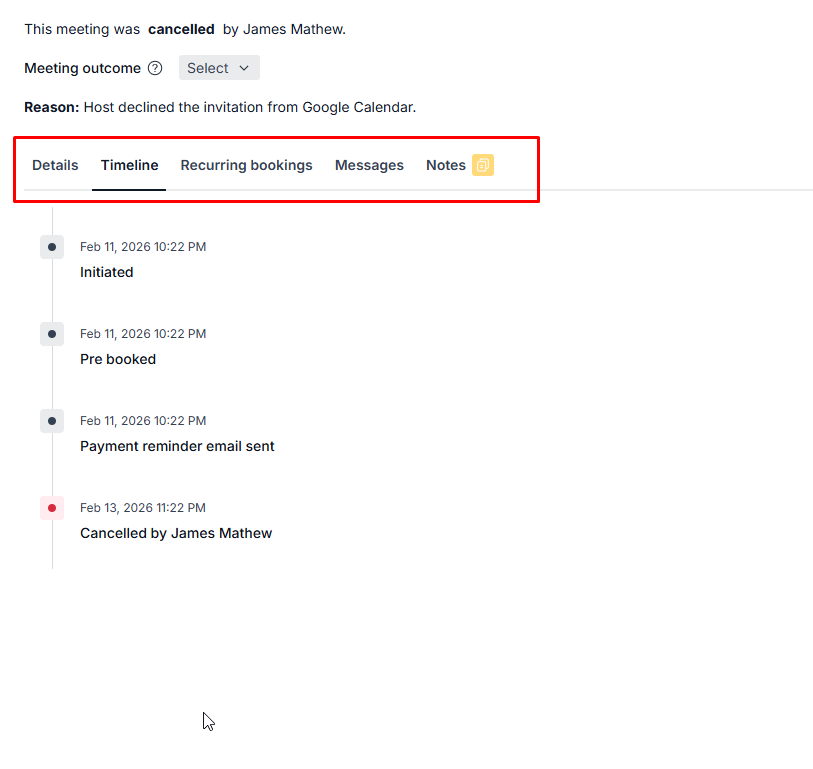When your client schedules a meeting with you, it can be seen on the bookings page. You can also see upcoming, past, canceled, and incomplete meetings.
When you click on a booking from the list, it will take you to the meeting details pane. From here, you can cancel/reschedule a meeting.
Booking page has four tabs
Details: This tab displays comprehensive information about the meeting, including the date, time, and location where the meeting will take place.
Timeline: Track the history of the meeting. This tab appears specifically for recurring events to show a chronological overview. It becomes visible only when multiple events recur (e.g. rescheduling, cancellation, payment pending/successful)
Recurring bookings: When clients make multiple bookings together (pre-bookings), they are all linked together. These will be shown here.
Messages: Use this tab to communicate directly with your clients, allowing for seamless interaction and coordination regarding the meeting. Learn more about messages.
Internal notes
You have the option to take notes during the meeting. The notes will be visible only to the hosts and the admins.