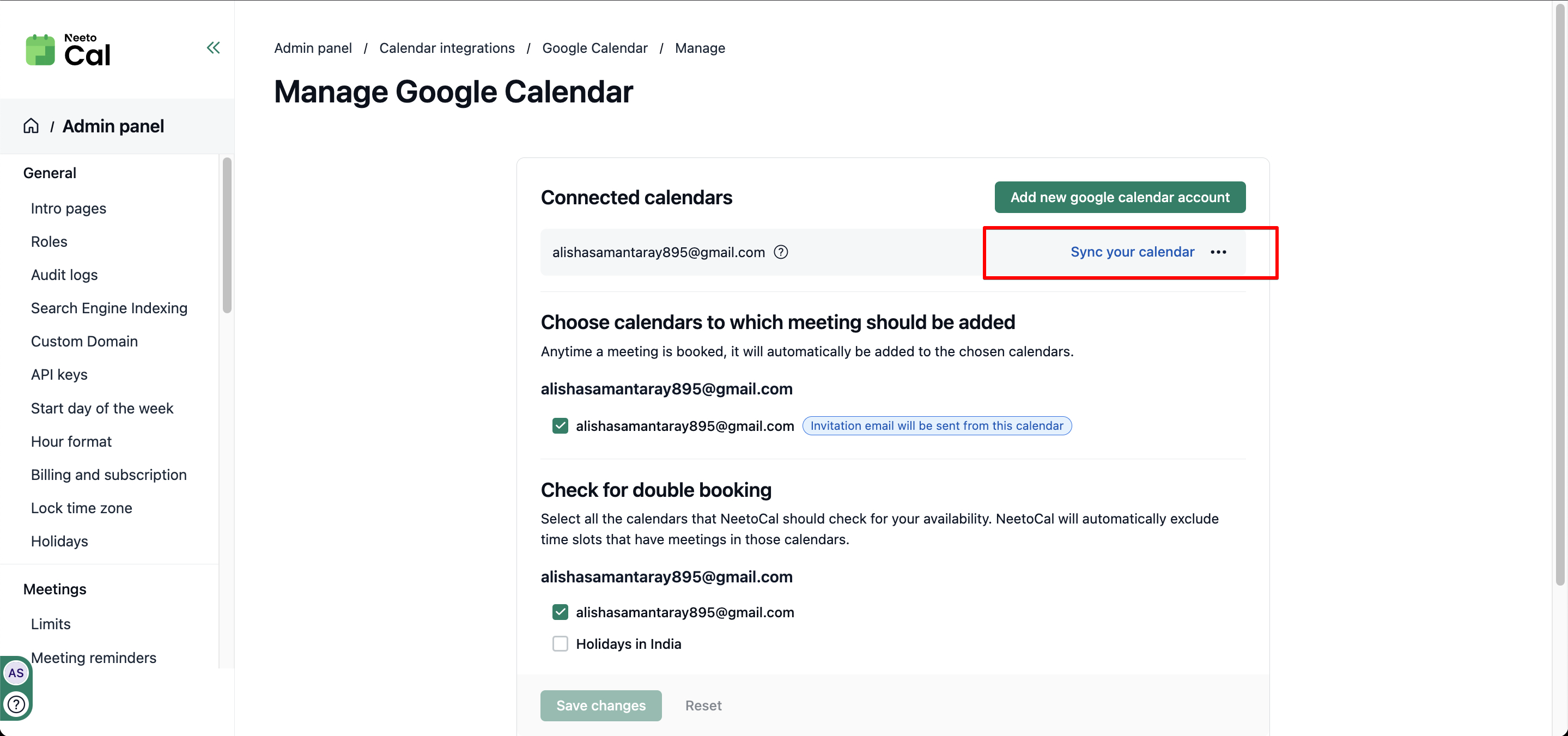NeetoCal supports Google, Outlook, and iCloud calendars. Once these calendars are connected, NeetoCal syncs to your calendar so that NeetoCal is up-to-date with your calendars. NeetoCal attempts to be up-to-date by using the following mechanisms.
Automatic syncing
Whenever an event is created or updated on your connected calendar (Google, Outlook), NeetoCal is notified. NeetoCal then automatically syncs your calendar events. Please note that iCloud does not send automatic notifications to NeetoCal. This means changes made in iCloud will only appear in NeetoCal after periodic syncing.
Periodic syncing
NeetoCal also performs regular syncs at fixed intervals (every 3 hours). Sometimes Google/Outlook fails to notify NeetoCal when an event is created or updated. To prevent event mismatches, NeetoCal does periodic syncing.
Manual syncing
You can manually sync your calendar at any time from the Calendar Settings page by clicking the Sync your calendar link.
Go to Host tab.
Click on Self.
Under Calendar Integration, select the calendar (Google, Outlook, or iCloud) you want to sync.
Click Sync your calendar as shown in the screenshot.
For iCloud, syncing may be delayed due to Apple’s platform limitations.
If the latest changes don’t appear, try disconnecting and reconnecting the calendar.