The meeting date range controls how far into the future someone can book a meeting with you. You can set this under the Where tab when creating or editing a scheduling link.
To ensure optimal performance and accurate double-booking checks, NeetoCal currently lets you schedule meetings up to 365 calendar days and 262 business days (equivalent to 365 calendar days). If you have a valid business requirement for scheduling beyond this limit, reach out to our support team for a potential increase.
Meeting date range options
1. Days Into the Future
Let clients book a meeting a few days ahead.
If you set this to 1 day, they can see time slots for today and tomorrow.
If you set it to 0, they’ll only see today’s slots.
2. Business Days Into the Future
Limit bookings to weekdays (Monday to Friday).
For example, setting this to 5 allows bookings within the next five weekdays only.
3. Set a Start and End Date
Choose an exact date range when meetings can be booked.
Example: If you set June 20 to June 30, people can only book meetings between those dates.
Both the start and end dates are included.
As you make changes and click Save, the calendar on the right will update and show the new available time slots.

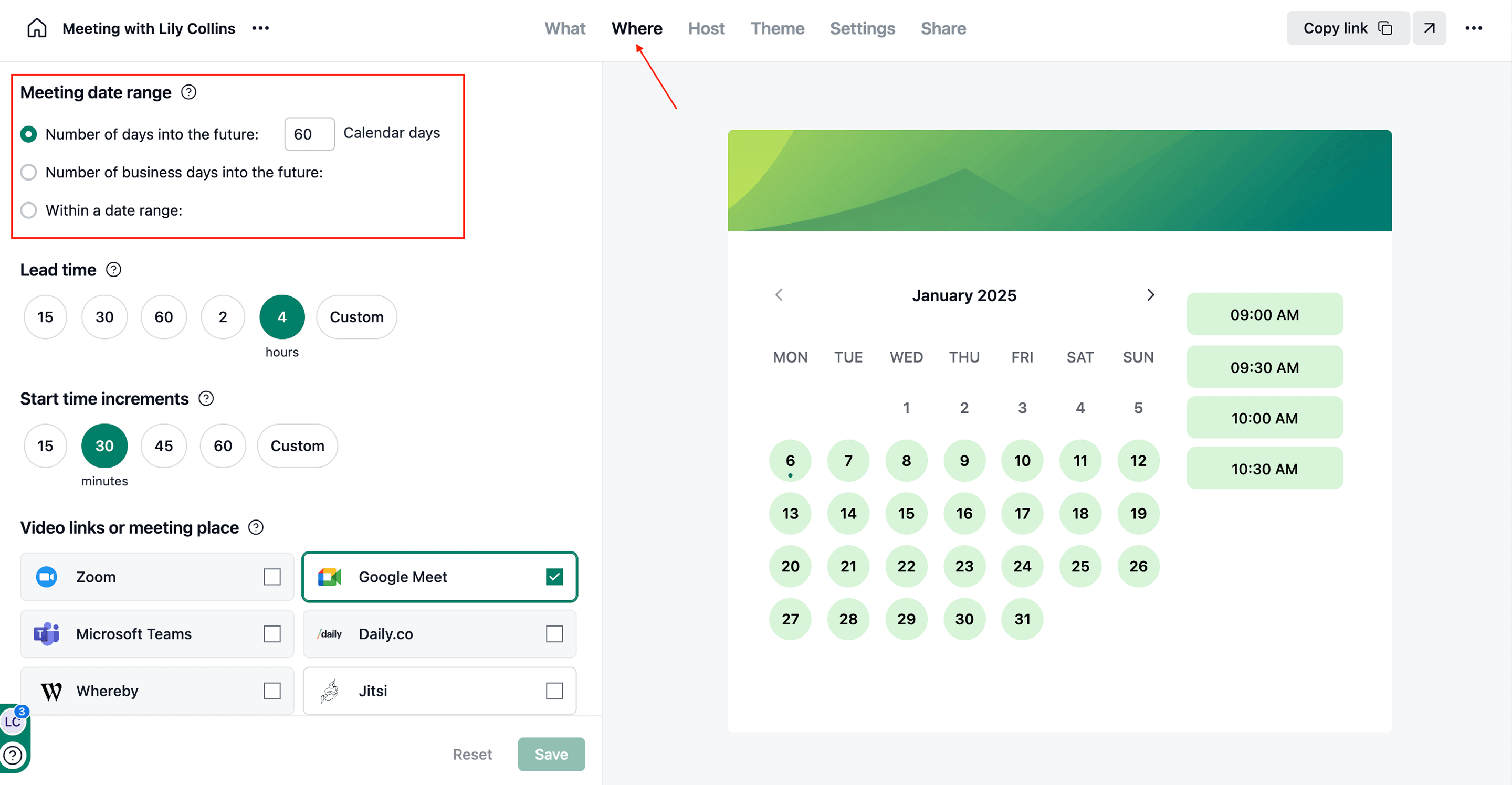.png)