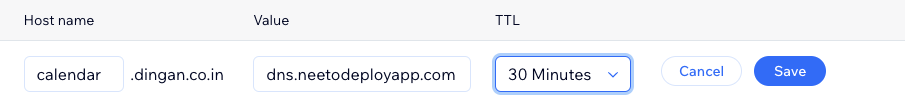In this case, your custom domain will look like
https://schedule.yourbusiness.comLog in to your Wix dashboard
Click on your Profile picture and click on the Account settings option
Go to the Domains section
Click on
...next to your domain and select Manage DNS RecordsUnder the CNAME section, click on the Add Record link
Fill in the Hostname, Value and TTL fields as seen on the custom domain setting page on NeetoCal.
Click on the Save button
For more information, refer to the official documentation.