You can customize the meeting appearance globally for all the meetings where you are host.
Customizing meeting appearance for all meetings where you are host
Go to Host tab.
Click on Self.
Select the calendar which you have integrated.
Click on Manage Calendar button.
Click on Customize meeting appearance.
Click on Save changes.
Meeting color
For Google calendar bookings, you can set color for your meetings as they appear on your Google Calendar.
Pre-configured meeting names
NeetoCal offers several common meeting naming schemes.
[Host] and [Participant]. For example, "Oliver Smith and Eve."
[Participant] and [Host]. For example, "Eve and Oliver Smith."
[Meeting Name]. For example, "Instant meet with Oliver."
Custom meeting names
Select the Custom option to enter a unique meeting name.
Meeting Body
The Meeting body is the description shown when you open a calendar meeting. It can include the scheduling link, reschedule link etc. You can use dynamic variable to add details to the meeting.

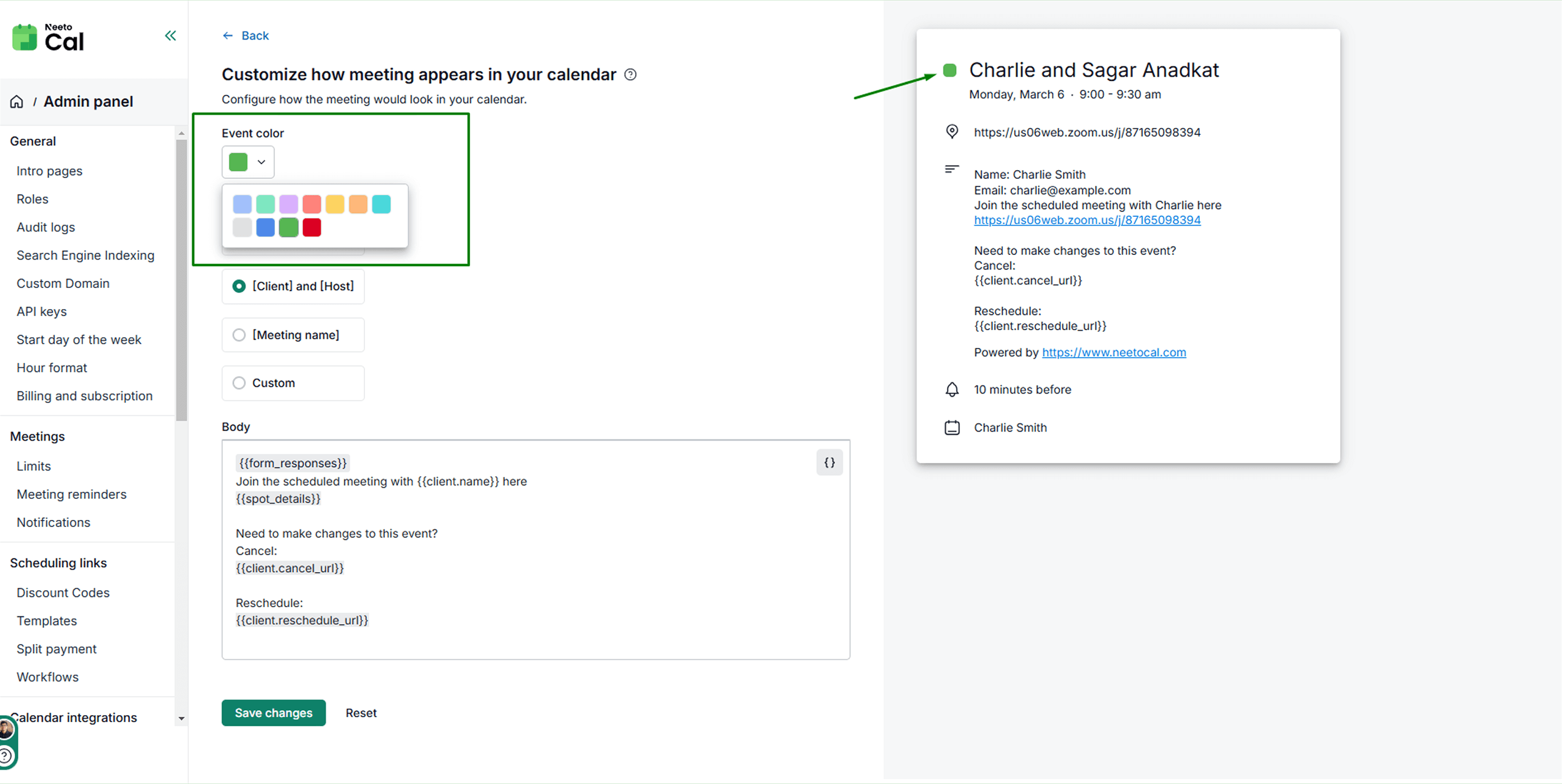.png)
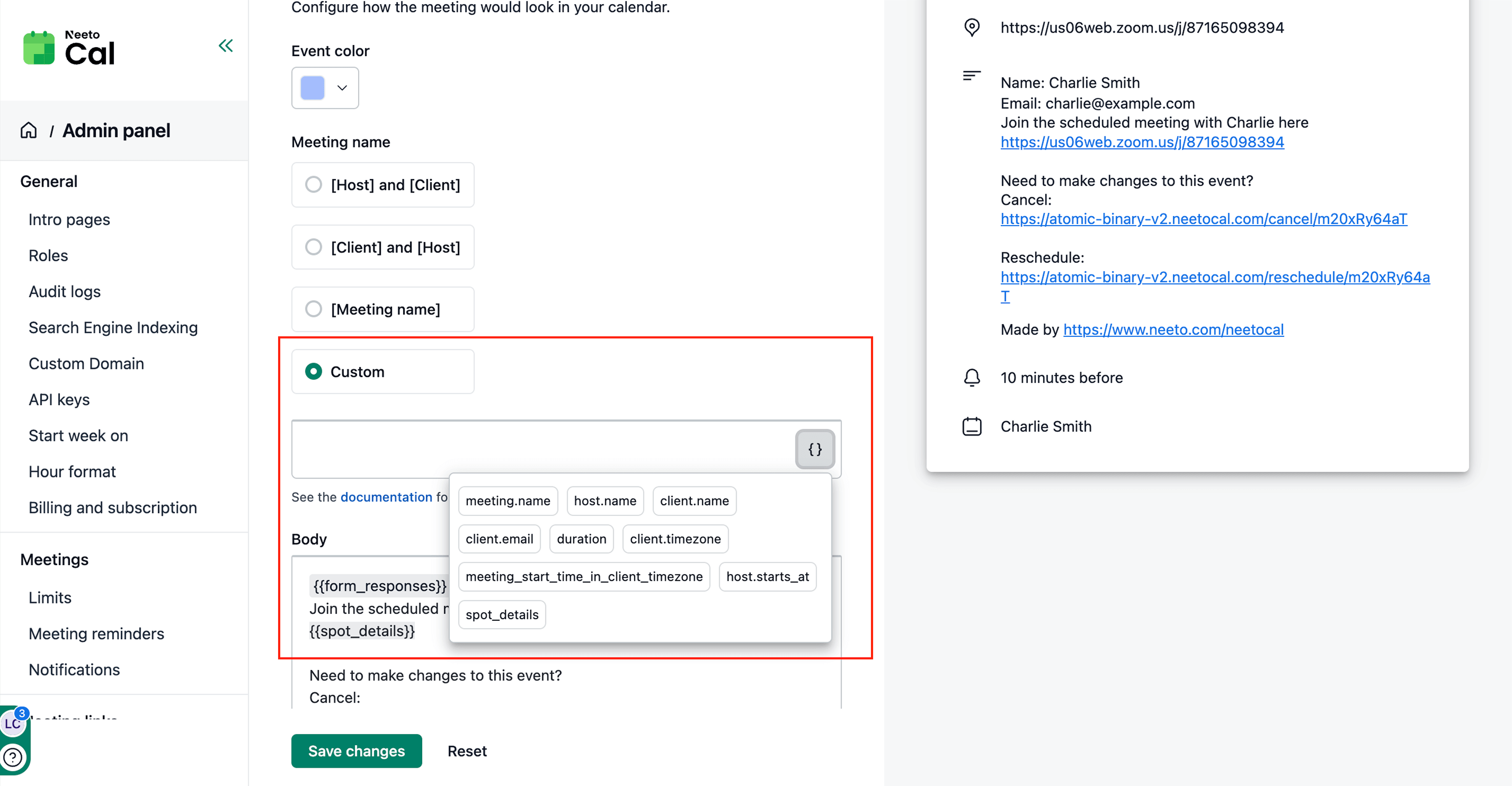.png)
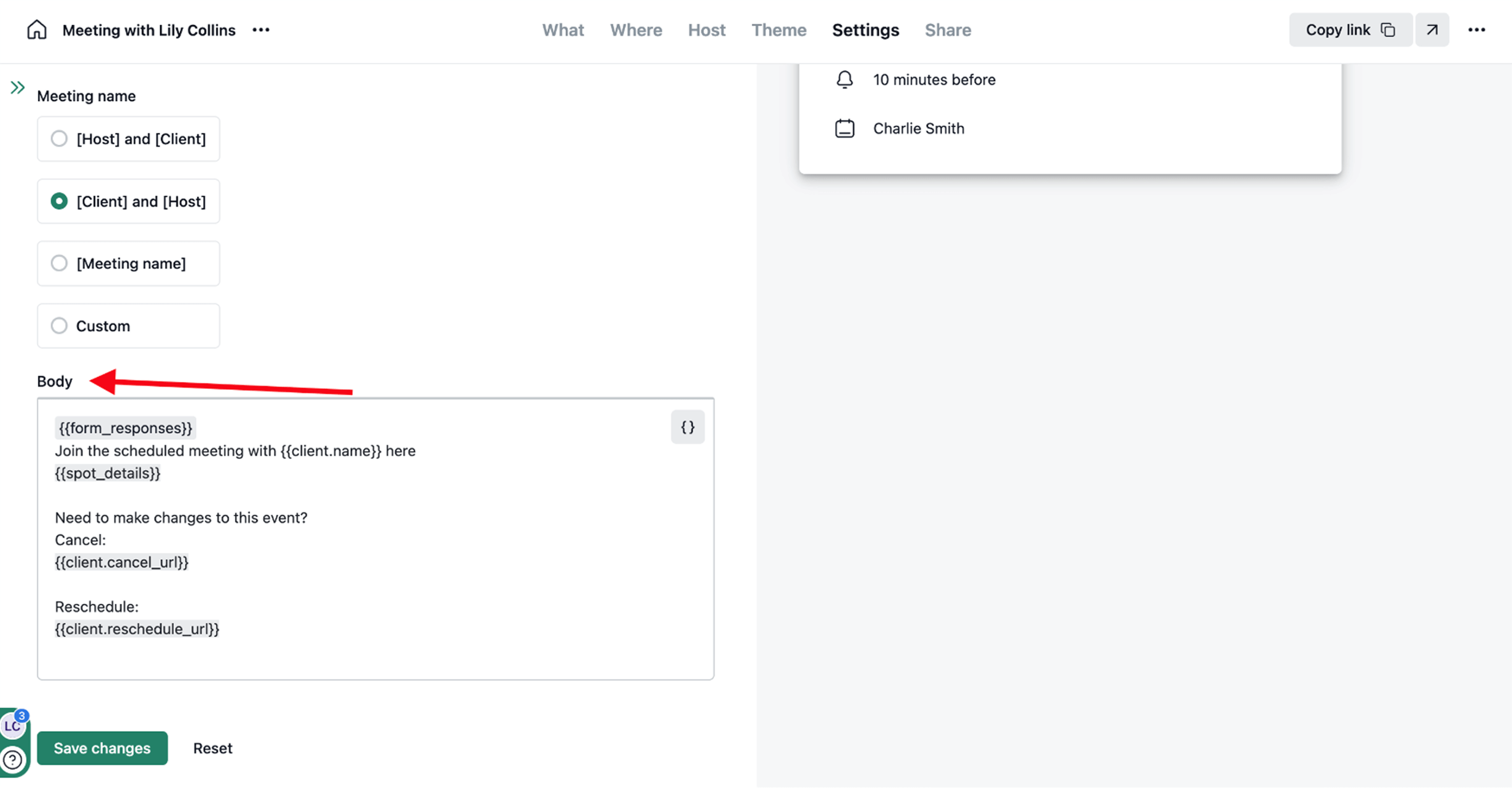.png)