How is the social image created
The social image for a meeting is generated using the meeting details and the meeting logo. The host's profile picture is used as a fallback if the meeting does not have a logo. In cases where the host does not have a profile picture, an avatar image is used as a placeholder to ensure visual representation. This is how a meeting's social image would look:
Why is my LinkedIn preview image not being updated
A common issue is that the LinkedIn preview is not being updated. This is because LinkedIn caches image previews for links. So, if you don't see the updated changes to your social image, follow the steps to bust the cache and update the preview image.
Enter your URL and click on Inspect. You will see the updated preview image.
Now, try sharing your URL on LinkedIn.
Why is the preview image incorrect/outdated
If you find the preview image outdated, then you can ask NeetoCal to update the image by making minor changes to the description of the scheduling link and clicking save. After making the changes, you can change the description to what it was. A change in the description, however minor, will force NeetoCal to update the preview image.

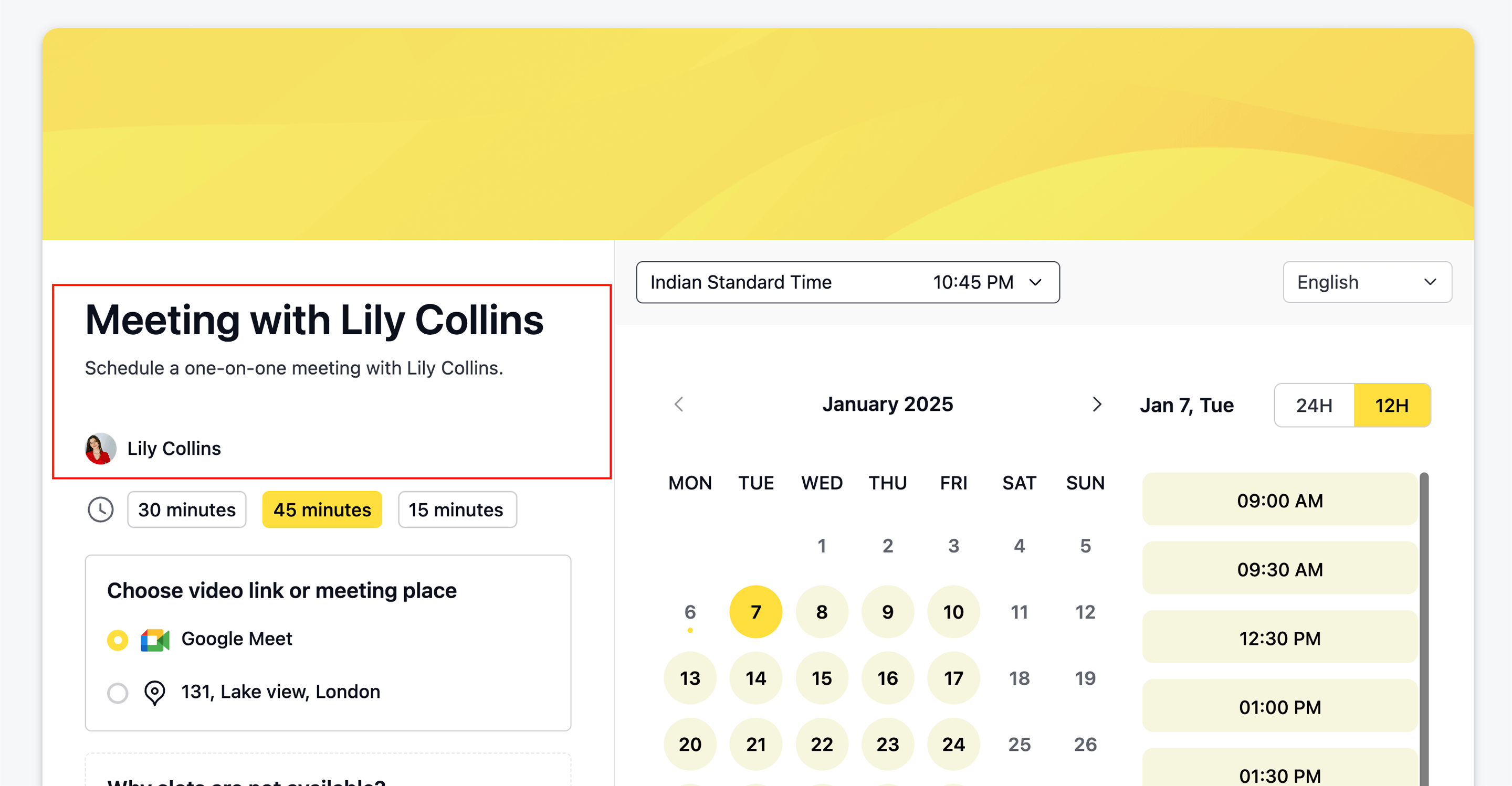.png)