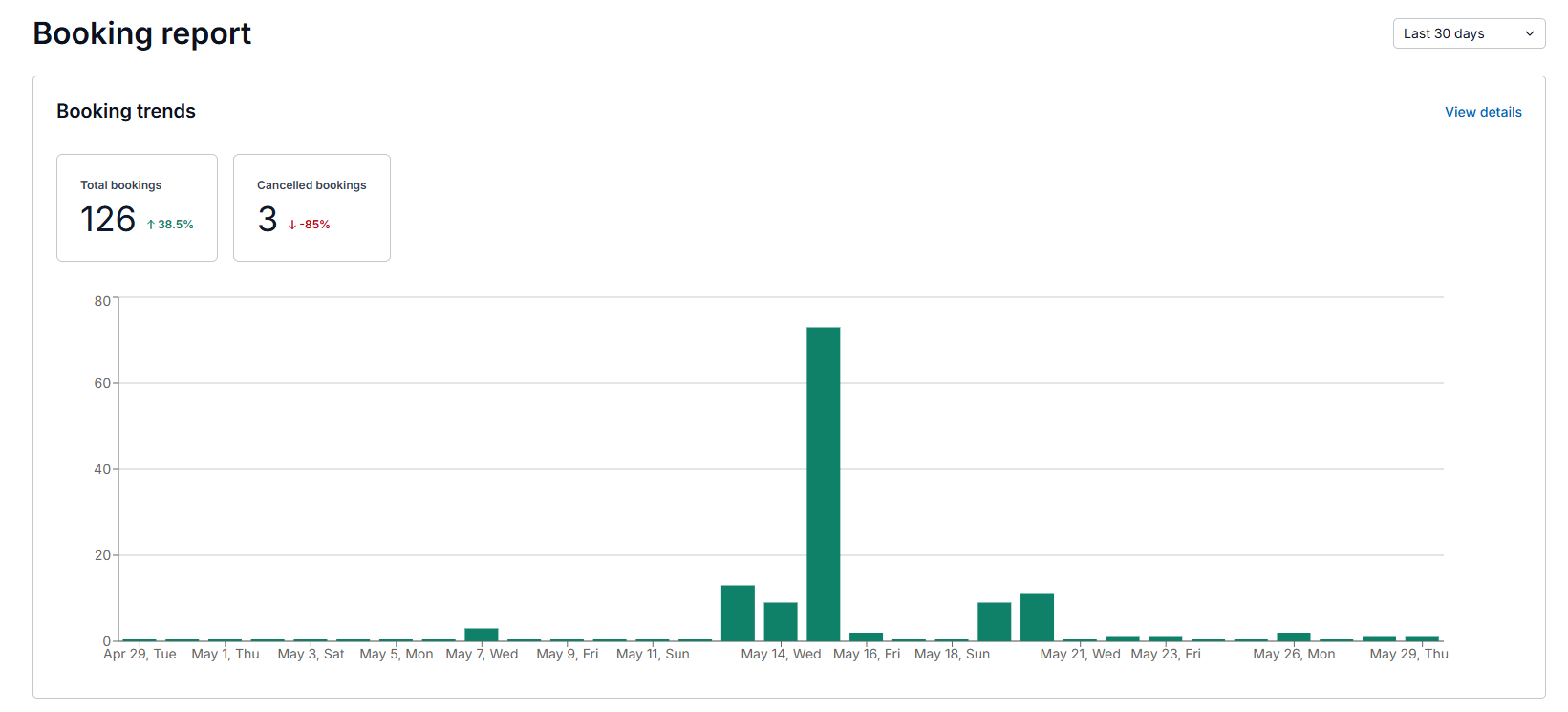The booking report provides valuable insights into booking data. It includes data such as total bookings, cancelled bookings, host performance measurement, the peak meeting times, and which clients booked the most meetings. This is particularly useful for business owners to monitor bookings to identify pain points and areas for improvement.
You can filter the view by various timeframes such as All time, Today, Yesterday, Last week, Last month, and more.
You can also view reports in tabular format by clicking on View details in the top right corner of each chart.
Viewing booking reports
Click on Reports from the left side pane. If it is not visible, click on the More tab to access the Reports tab.
Click on Booking report.
Booking trends
Booking trends gives you insight about total bookings and cancelled bookings for selected period.
It also show comparison bookings from the selected period to the same length period immediately before it in delta numbers (%).
Green numbers = bookings increased
Red numbers = bookings decreased
Example: If viewing the last 30 days and you see "Total Bookings: 126 (up 38.5%)", you had 126 bookings in the recent 30 days— a 38.5% increase from the previous 30 days.
Host performance report
This report gives you insights about which hosts are performing better. It measures the number of bookings each host has received, allowing you to identify your top-performing team members.
Download CSV file
To take action based on the report's data, you can download the report in a CSV file by clicking the download icon in the top right corner.
Popular meeting times
This report provides insights about peak meeting times. Understanding when clients prefer to have meetings can help you optimize your availability and staffing.
Bookings by client
This report gives you insights about which clients have booked the most meetings. This data lets you identify your highest-booking customers and those closest to your business. This information is valuable for customer relationship management.